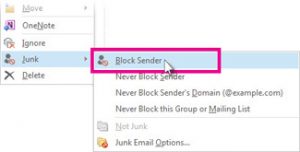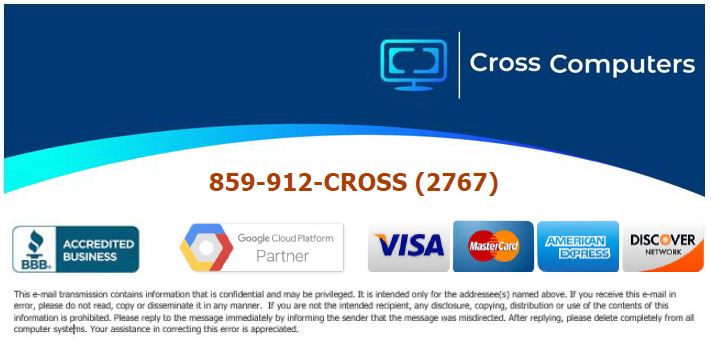- /
- /
- /
- /
- /
How to block an email address in Microsoft Outlook 365
Block a sender
When you no longer want to see messages from someone, you can block a sender.
Right-click a message from the sender you want to block, and then click Junk > Block Sender.
Click on the Block Sender command in the message list.
The blocked person can still send you mail, but if anything from his or her email address makes it to your email account, it’s immediately moved to the Junk Email folder. Future messages from this sender will go to your Junk Email folder.
It’s a good idea to periodically review email messages identified as junk to make sure you’re not missing important messages.