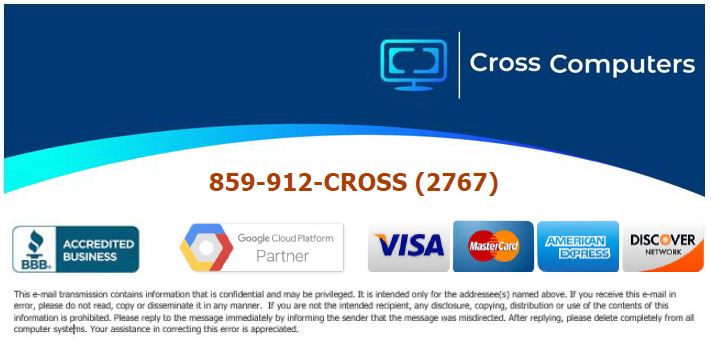- /
- /
- /
- /
CrossBack Explanation – Our Disaster Recovery Solution
The following will explain CrossBack (our disaster recovery solution) and several key points to protecting your business. The simple formula that is documented and proven over and over:
Data Loss = Financial Loss/Possible Customer Loss or Business Failure
While the formula is simple, the solution does require customer interaction to verify everything is running properly.
Simple Explanation
The simple explanation is the customer has computers/servers turned on and connected to the Internet, all files and applications closed, backup runs every night at 11:59 pm, backups complete, the customer verifies the report, and everything is protected.
Why is checking reports EVERY day so important?
Verification of your backup reports is extremely important (no make that critical) to protecting your company. Backup reports must be verified every day to make sure we do not have a problem or any issue concerning the protection of your data. Backup reports can be sent to the office manager, any member of management, or as many people as needed to make sure the report is checked, verified, and filed for later access. You should receive a successful report every single day.
If you receive a report that is not listed as completed or has an error message, please forward the report and review “What if my backup fails?” below.
So once again, the idea is very simple.
- Backup reports are checked to make sure the backups are running.
- If the backups are running your data is protected.
- If backups are not running and reports are not being checked EVERY day, then your company and Cross Computers may not even know there’s a problem.
If you do not know who is receiving your backup reports, would like more people added to the backup report list, or have any other questions please feel free to contact us and we would be glad to help.
Why can’t I just use Google Drive or OneDrive?
So, there seems to be some misunderstanding about backups, disaster recovery, Google Drive, or Microsoft OneDrive. We love Google and Microsoft cloud storage and use them every day but to be clear they are only a part of our data protection system. To get right to the point, please understand the following:
- If you delete something from Microsoft OneDrive on your computer or cloud, it will delete the files from all servers and your computer and will be gone FOREVER.
- If you delete something from Google Drive on your computer or cloud, it will delete the files from all servers and your computer and will be gone FOREVER.
- If your accounts are hacked, data can be inaccessible or deleted PERMANENTLY by hackers.
- If you or your company is attacked by ransomware, data could become encrypted or be deleted PERMANENTLY by attacks.
Google Drive and Microsoft OneDrive DO NOT provide 30 days of recovery, different versions of file recovery, daily backups to Amazon servers like our CrossBack software. Cloud storage is the future and an incredible tool but it is not protecting your company from complete data loss in case of a disaster.
What if my backup fails?:
Since protecting data is our main responsibility and concern, we wanted to address our customer’s questions concerning a single backup failure. While we expect 100% performance out of every product we sell, represent, or have our name associated with in any way; the reality is with cloud/internet-based products you will have a possibility of failure from several different points.
If you receive a report with warnings, it is most likely due to an employee leaving files open on their computer. Each employee must make sure that every program and file is closed before leaving, our software cannot back up files that are open and active on the employee’s computer.
If you receive a report with failure, please review the checklist below. The backup process is described (below) as each customer’s data replicating data via the internet to the Amazon cloud superstructure (read why we pick Amazon over Google/Microsoft). So to complete backups, each of the following steps has to happen every night:
Power available (customer/electrical company controlled)
The computer is turned on and logged in (customer-controlled)
Backup client on and active (customer-controlled)
Internet active and connected (customer and ISP controlled)
Accounts active and passwords correct (Cross controlled)
File and directories selected for backup (Cross controlled)
Amazon servers active and ready to receive data (Amazon controlled but rarely the problem since they have a 99.99999999% uptime)
While it rarely happens, a failure in any of the 7 steps will cause backups will not complete. So, since there are multiple variables (most not in our control) we typically do not react with onsite or emergency calls if one (1) backup is missed. If a second failure occurs, we would recommend contacting us and we will check everything remotely (we will also most likely perform a manual backup onsite to make sure everyone’s data is protected).