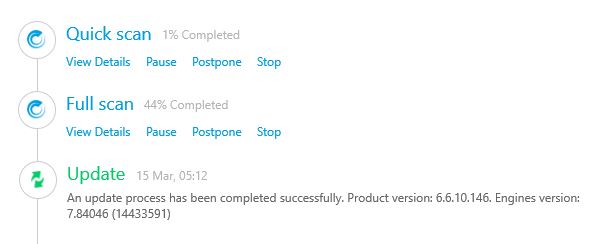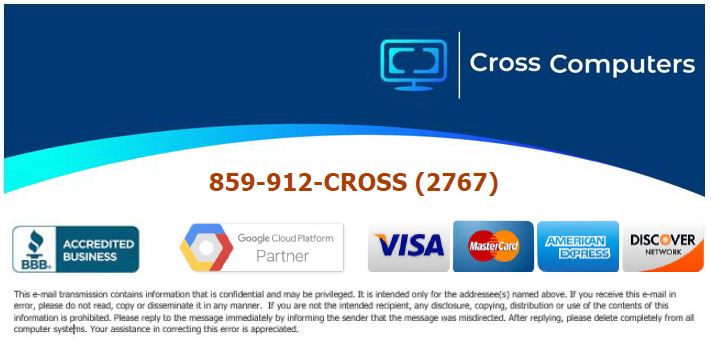- /
- /
- /
- /
How to run a Full Scan on Bitdefender Endpoint Security managed solution
Follow the steps below to run a Full Scan on Bitdefender. Right-click on the Bitdefender icon in your system tray by the clock:

The following menu will appear:
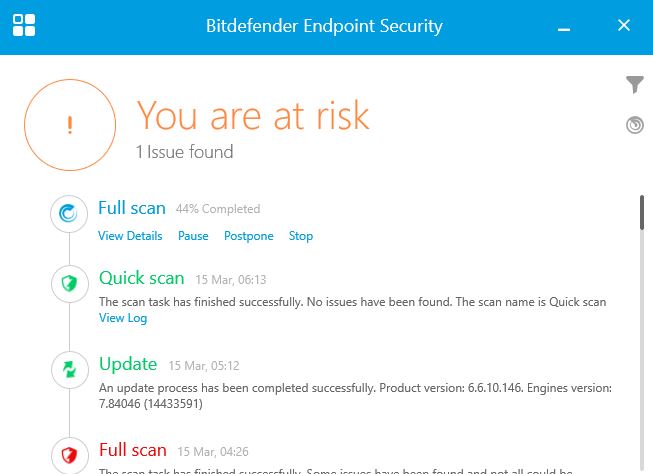
Click on the Scan icon on the top right side:

The following menu will appear:
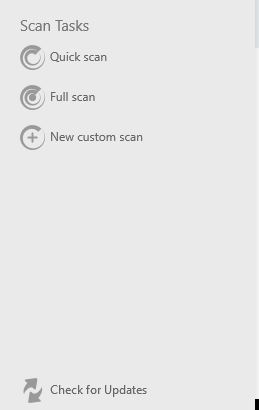
Click on Full Scan. You will confirmation of your request in the main part of the application.