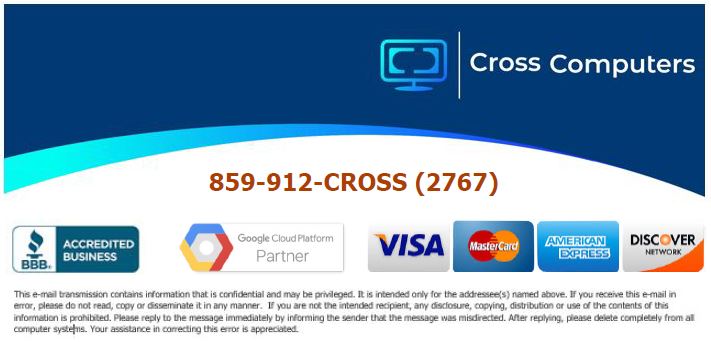- /
- /
- /
- /
Help from Cross Computers (made even easier to use)
We are always working to make everything easier and more efficient for our customers. So, we have added a special icon to allow our customers to quickly send in a support ticket (with a screenshot!), access our knowledge base, and quickly view our contact info.
Click on the Cross Computers icon down by the clock (bottom right corner) to access the menu.

Click on “Help Request Form” and the following will appear:
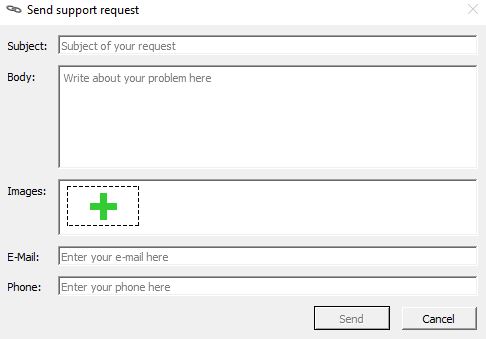
Complete the form including email and phone. You can click the + in the images field and add an attachment or instantly take a screenshot of the error message or problem. Finally, click Send and you are done submitting a ticket.
Click on “Open Knowledge Base” to access our free collection of step-by-step instructions, recommendations, warnings, recalls, and much more.
Click on “About” for our website, phone number, and email.
Click on “Exit” to exit the menu.