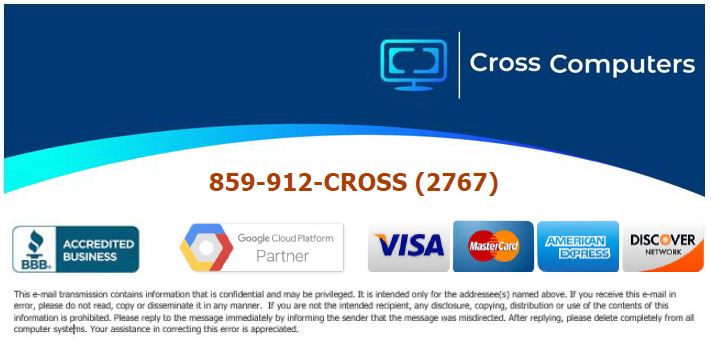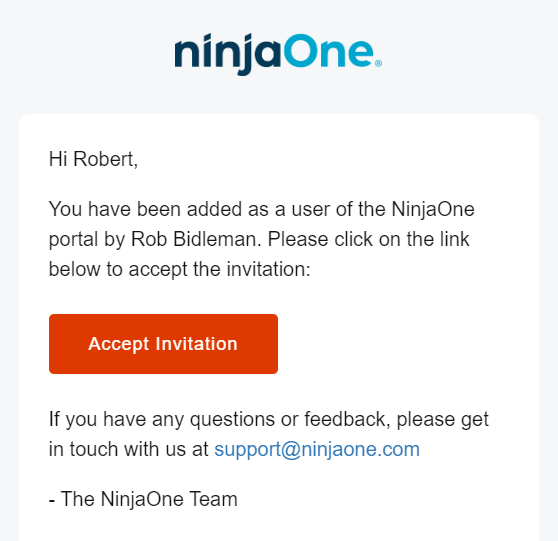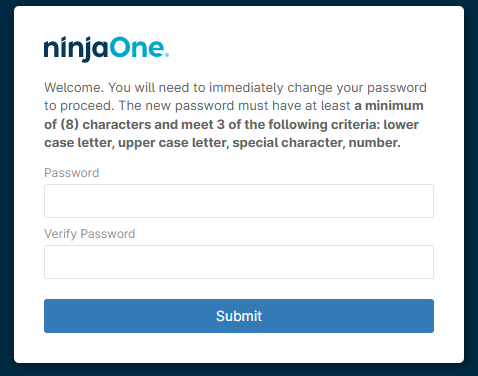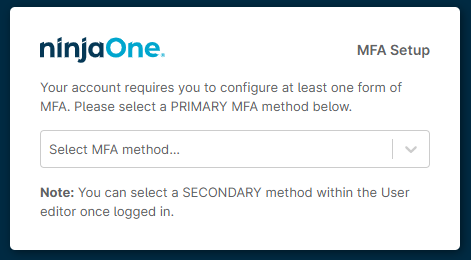- /
- /
- /
- /
Remote Access New User Setup
Once remote access has been approved through management, each user will receive an email that looks like this:
When the invitation is accepted, the user will be prompted to create a password and enable at least one MFA method. The new password must meet the listed password criteria.
Select the MFA method and complete authentication.
The NinjaOne screen will appear with approved devices.