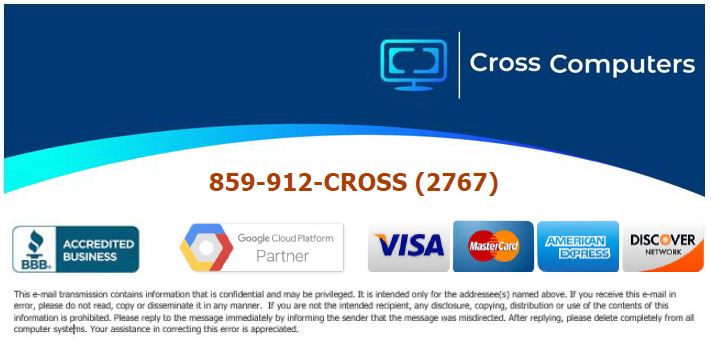- /
- /
- /
- /
Understanding multiple logins for your applications – G Suite, Windows, Office 365, One Drive, Adobe
We have been trying to help customers understand logins and cloud applications. As cloud computing has become the standard, multiple logins to different applications (if applicable) are now the standard. Please remember that these logins can use the same username or password, but also can be completely different for each application. So, here is some basic explanations and examples:
Windows Login:
A general term for access to Microsoft Windows (any version). Typically, this is the first login the user sees when the computer is started. Computer login can be tied to Microsoft, corporate servers, or local accounts. User/admin should know both their username and password. IMPORTANT: If the user does not know the login information, they will not have access to log on to the computer basically rendering the computer useless and unusable.
G Suite/Gmail Login:
A general term for access to Google suite of products (if applicable). If you are a single person using free accounts, login will typically end in @gmail.com. If you are a business user, your fully qualified email address is usually the login (rob@crosscomputers.com). User/admin should know both their username and password. IMPORTANT: If the user does not know the login information, they will not have access to Google Calendar, Gmail, Google Drive, Google Docs, etc.
Microsoft/Office 365 Login:
A general term for access to Microsoft suite of products excluding Windows (if applicable). If you are a single person using free accounts, login will typically end in @onmicrosoft.com. If you are a business user, your fully qualified email address is usually the login (rob@crosscomputers.com). User/admin should know both their username and password. IMPORTANT: If the user does not know the login information, they will not have access to Outlook, Word, Excel, PowerPoint, OneDrive, etc. Typically documents and data are tied into this setup via OneDrive so it is critical to maintaining this information.
Many other software packages including Adobe, Corel, AutoCAD, Solid Works, etc. are requiring usernames and passwords for license verification. No matter if you using one or ten applications, you will need to maintain a username and password for each application. We highly recommend a secure and unique password for each application in case one company is comprised, so your complete computer setup is not vulnerable.