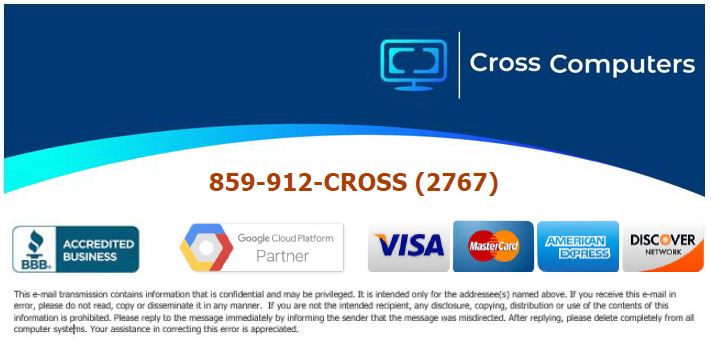- /
- /
- /
- /
Adjust power/sleep settings in Windows 10
- To adjust power and sleep settings in Windows 10, right-click on desktop (on the background not on icons) go to Display Settings , and then click on Power & sleep.
- Under Screen, select Never from the pull-down menu on all settings (it is the last option at the bottom)
- Under Sleep, select Never from the pull-down menu on all settings (it is the last option at the bottom)
- Click X to exit out of the settings screen.