Step by Step Instructions
-
What if I have a virus? Here are step by step instructions to help with removal.
-
How to restart Quickbooks Database Manager on the server
-
How to restart SQL Server for Practice Management
-
How to access your Office 365 email (offsite or out of the office)
-
Setup and install new VPN client
-
Free Microsoft Office 365 Training Videos and Help
-
How to block an email address in Microsoft Outlook 365
-
Understanding multiple logins for your applications – G Suite, Windows, Office 365, One Drive, Adobe
-
How to change your Microsoft Office 365 password
-
What version of Microsoft Windows do I have?
-
Instructions and steps to send encrypted email in Microsoft 365 Outlook
-
Adjust power/sleep settings in Windows 10
-
How to disable sleep mode when closing laptop lid
-
How to access Microsoft Outlook 365 from Iphone, tablet, Ipad, Android phone, etc.
-
How to start remote support session with Cross Computers via email
-
How to disable or uninstall Microsoft Teams
-
How to install Microsoft Office 365 on Windows desktop
-
Adding user security options (email) to Microsoft Office 365 for password recovery
-
How to turn off Private Address or MAC address randomization (Apple)
-
Adding user security options (SMS/text) to Microsoft Office 365 for password recovery
-
How to turn off MAC address randomization (Android)
-
How to find your MAC address on Windows 7, 8, 8.1, and 10
-
Set Outlook 365 to calendar/mail default in Windows 10 Professional
-
How to find your MAC address on iPhone
-
How to find your MAC address on Android Phone
-
Help users create teams and channels in Microsoft Teams