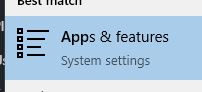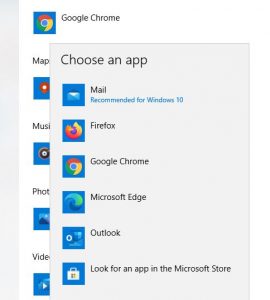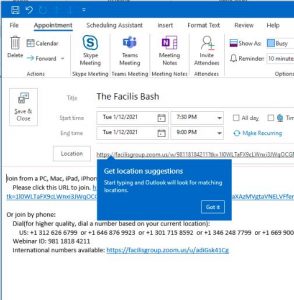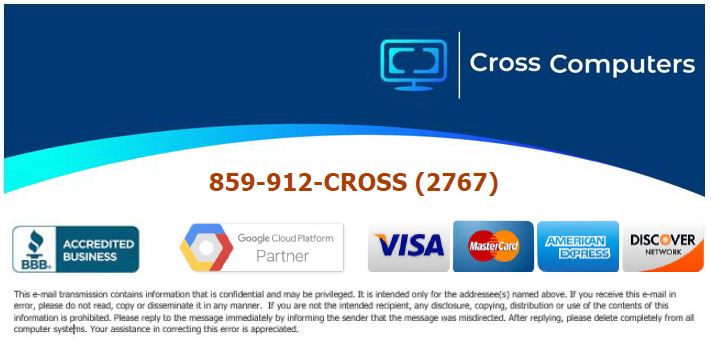- /
- /
- /
- /
Set Outlook 365 to calendar/mail default in Windows 10 Professional
The following step-by-step instructions will set Outlook 365 as the default client for mail and calendar in Windows 10.
Click on the search icon at the bottom left of your screen.
Type in “Apps” without quotes. Select Apps and Features.
Select Default Apps from the left menu.
You will see email as the top option.
Click on the icon and a menu will appear. Select Outlook from the menu.
If completed correctly, it should match this.
Next, click on Choose default apps by file type at the bottom.
Scroll down to .ics (in alphabetical order). Select Outlook as the option for that extension.
When completed, Outlook should now be the default for email and calendar. You can verify by sending invites to other employees as a test. When you click on .ics you should see Outlook windows allowing you to edit or accept the invitation.